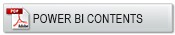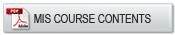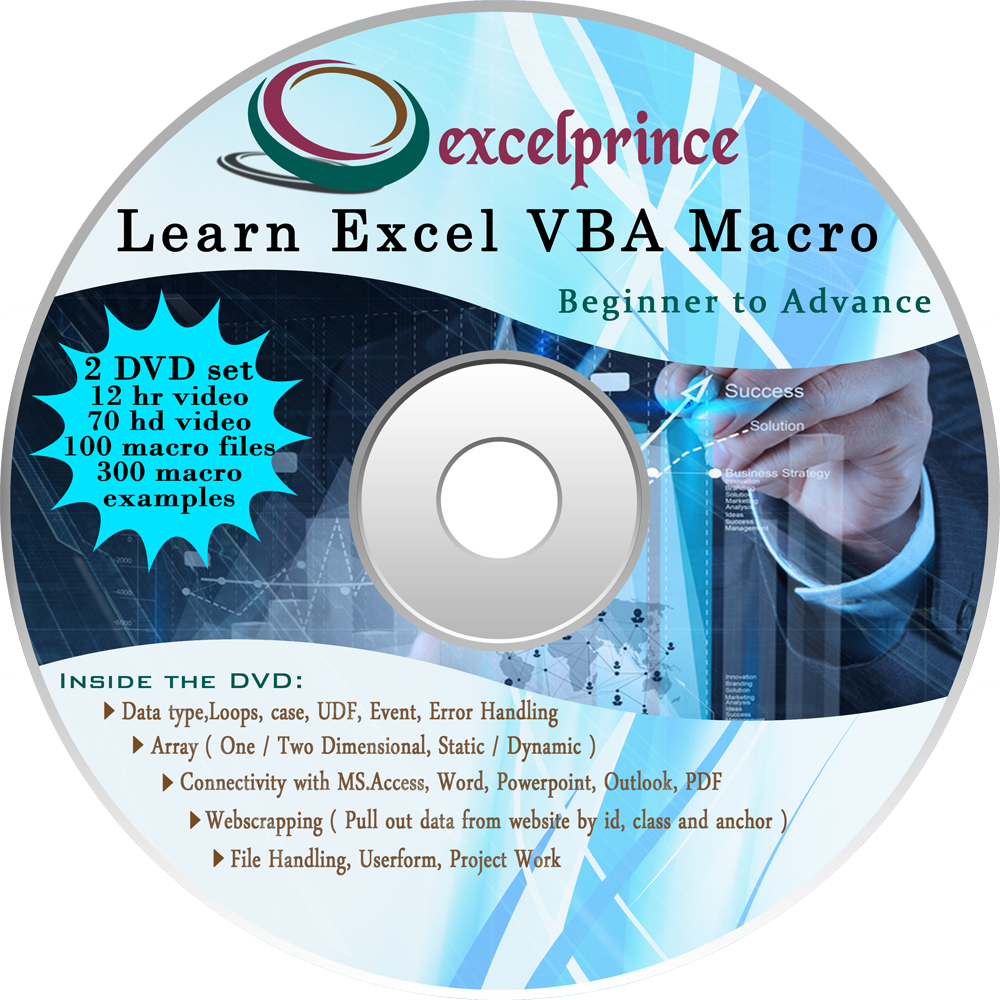VBA - Macro
Excel Macro (VBA)
Scope of Excel MacroVBA language, Excel can do what you tell it. Thus enabling you to program Excel so that you can automate a boring report, format a big and ugly chart, clean-up some messy data. A macro is nothing but a set of instructions you give Excel in the VBA language and help automate common repetitive tasks. Macros are one of Excel’s most powerful, yet underutilized feature. Using macros, you can save hours and boost productivity manifold.
What will it cover?
- What is Macro?
- VBA Editor, Project Explorer, Code Pane, and Properties Window
- The Object Browser
- Assign Macro
- Recording Macro
- How to record Macro
- Shortcut keys
- Limitations of Recoding
- How to Optimize Recorded Macro
- Recording Macro R1C1 Style
- Convert R1C1 Style into general
- What is Variable?
- Type
- Scope
- Assign
- Value transfer
- Declaration (Implicit / Explicit)
- Local, Static, Global
- Object Model
- Hierarchy
- Property/Event/Method
- Difference Between Subroutine and Function with example
- Worksheet Concept
- Different way to refer the Sheet (By Name, By Index)
- Visibility
- Renaming
- Deletion (Single/Multiple)
- Insertion (Single/Multiple)
- Referring multiple sheets
- Copy
- Moving
- Workbook and Windows Concept
- Opening
- Activation
- State (Minimize/Maximize/Resize)
- Active window
- Not Operator
- Refer Cell, Range, Columns, Row
- Consecutive Range
- Split range
- Column Selection (Single/Multiple)
- Row Selection (Single/Multiple)
- Difference between Cell and Range
- With Statement
- Current Region and Used Range concept
- Special Cells
- Comments
- Formula
- Visible
- Constant
- Last Row
- Blank
- Filter Data
- Single Criteria
- Multiple Criteria
- AND operator
- OR Operator
- Like Operator
- Top item
- Bottom item
- IF Statement
- Simple if
- If and Else
- Sorting example
- Msgbox
- If else with Msgbox integration
- Multiple Elseif
- Nested if
- String and Conversion Functions
- Concatenation
- Split
- Ucase
- Lcase
- Instr
- Validation
- Len
- Cint
- Val
- Offset Statement
- Current region
- Resize Range
- Set
- While Loop
- With Conditions
- Play with variable
- Inputbox
- Increment Decrement
- Is Empty
- For Loop
- Nested For Loop
- For Each loop
- Nested For Each Loop
- Function Procedure
- Function through looping (for and For each)
- Inbuilt Function (Multiple Examples)
- Select Case Statement
- Difference between if and select case
- Select case with Function Procedure
- Calling Procedure
- Array
- Option Base
- Fixed Size
- One Dimensional
- Dynamic array
- LBound, UBound
- Redim
- Error Handling Techniques
- Error Type
- On Error Resume Next
- On Error Goto Label
- On Error Resume Again
- On Error Goto 0
- Calling Function in a Procedure
- Through File Handling Example
- Through Function Procedure
- Userform
- Label
- Combobox
- Listbox
- OptionButton
- Checkbox
- Image
- Frame
- ToggleButton
- Scrollbar
- SpinBar
- Property Window
- How to handle Event (On File opening; Click, DoubleClick; Initialization; Activate; before Entry; before Exit etc.)
- Validate User input (Multiple Examples)
- Form as per Application Size (Hiding Excel)
- Disable Application Visibility
- Android Application to learn VBA - Macro through Videos
- We will provide you dummy data for your practise; Assignments through which you can judge to yourself, Interview preparation question, platform where you can discuss you excel related queries/Job openings.
- We will provide you all kind of study material related to this Function and supporting Videos along with the files.
- You will also get video of the class which you attended; you can grab that in you Pan Drive or any storage device. So the content of the class remain with you for life time.
- You can Attend your class by staying anywhere in the world through video conferencing.
- Life time support / Assistance from our side
- We will provide you dummy data for your practise; Assignments through which you can judge to yourself, Interview preparation question, platform where you can discuss you excel related queries/Job openings.
- 100% assistance in job placement.



 Grab the VBA-Macro DVD (Beginner to Advance)
Grab the VBA-Macro DVD (Beginner to Advance)